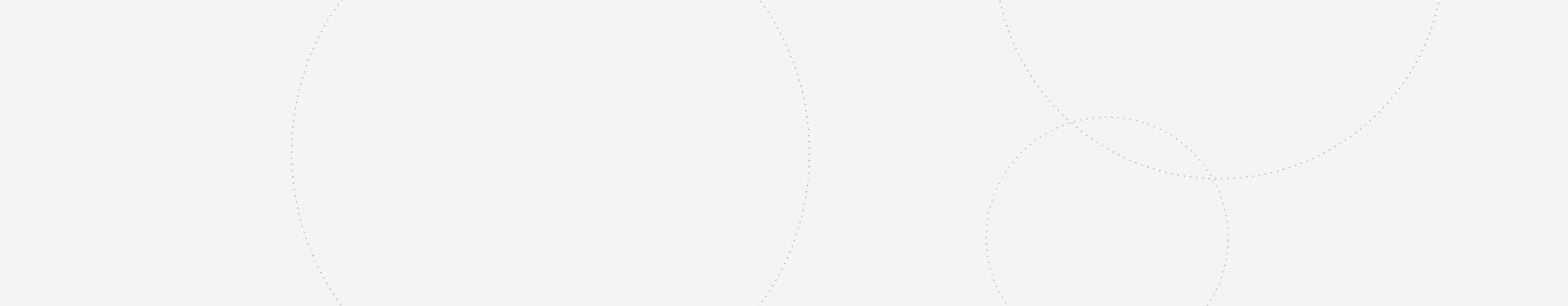
Live Stream Schedule
No studio? No problem. Practice with us on Zoom. See step-by-step instructions to get started.
Step-by-step instructions to take a live stream class on Zoom
Live streaming classes is easy. Here are the steps to practice with us from, well – wherever.
1. View our schedule and find a class you want to take
Click “Book class” to get started.
2. Log in or create an account.
If you had an account with us on MindBody, we carried your account over. You’ll need to use the “Forgot password?” process to create a password in Wellness Living, our new system.
3. Book your class using a new or existing account.
You can use classes you’ve already purchased or buy more at this step. Complete your booking and you’re all set!
4. Make sure you have Zoom downloaded on the device you’ll use to take class.
Create a free account and log in to Zoom before your class to make sure you have access.
5. When it’s time for class, join the Zoom meeting.
Join the Zoom meeting from the link in your email or by going to “My Schedule” on Wellness Living in your browser or in the mobile app. Join class up to 15 minutes early. If any issues arise, don’t hesitate to call the Fullerton studio at (714) 626-0252.
